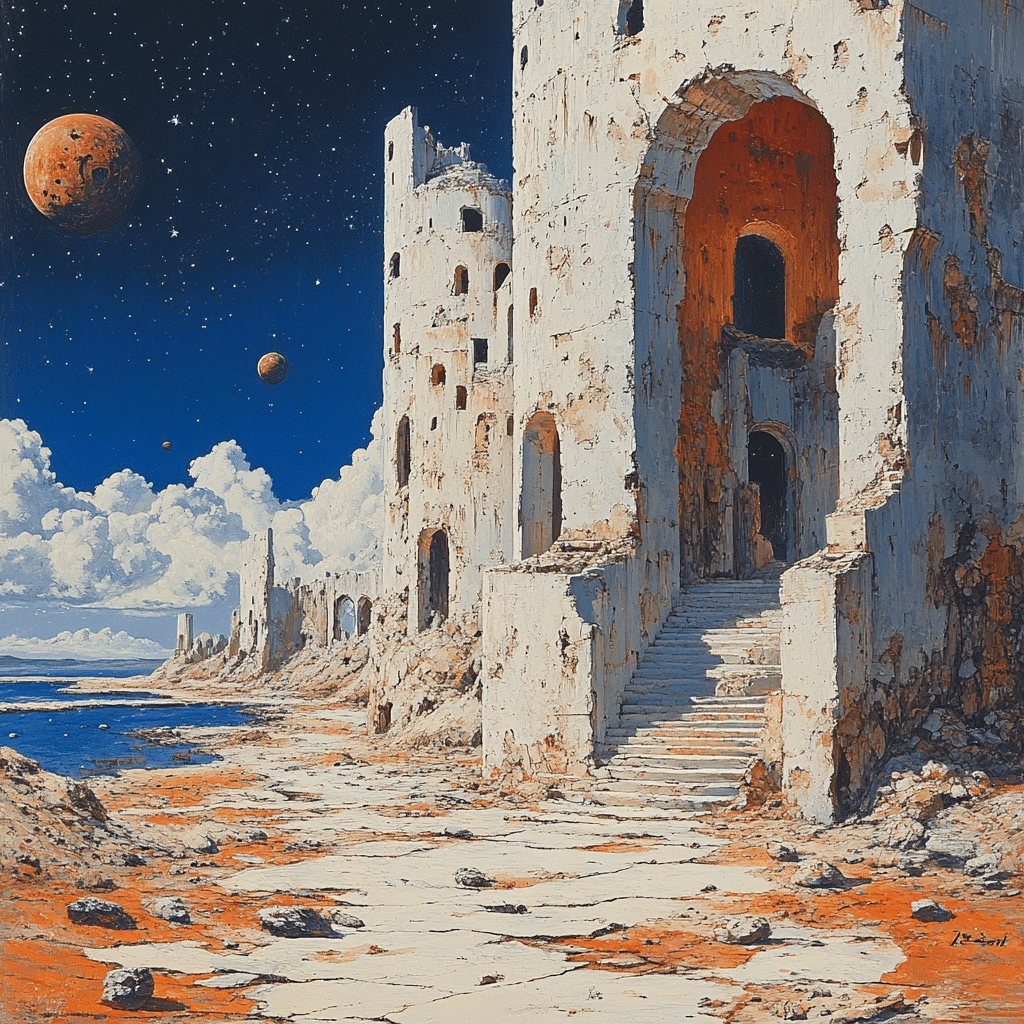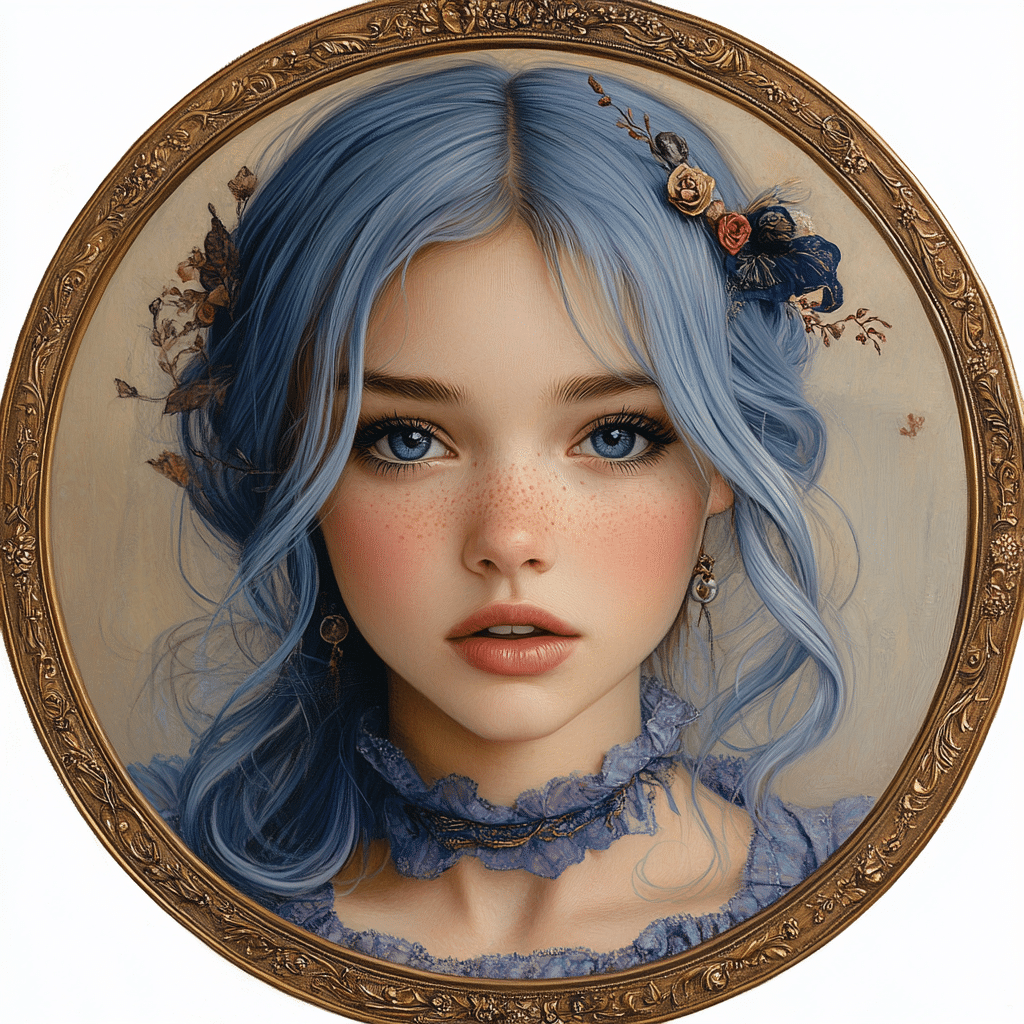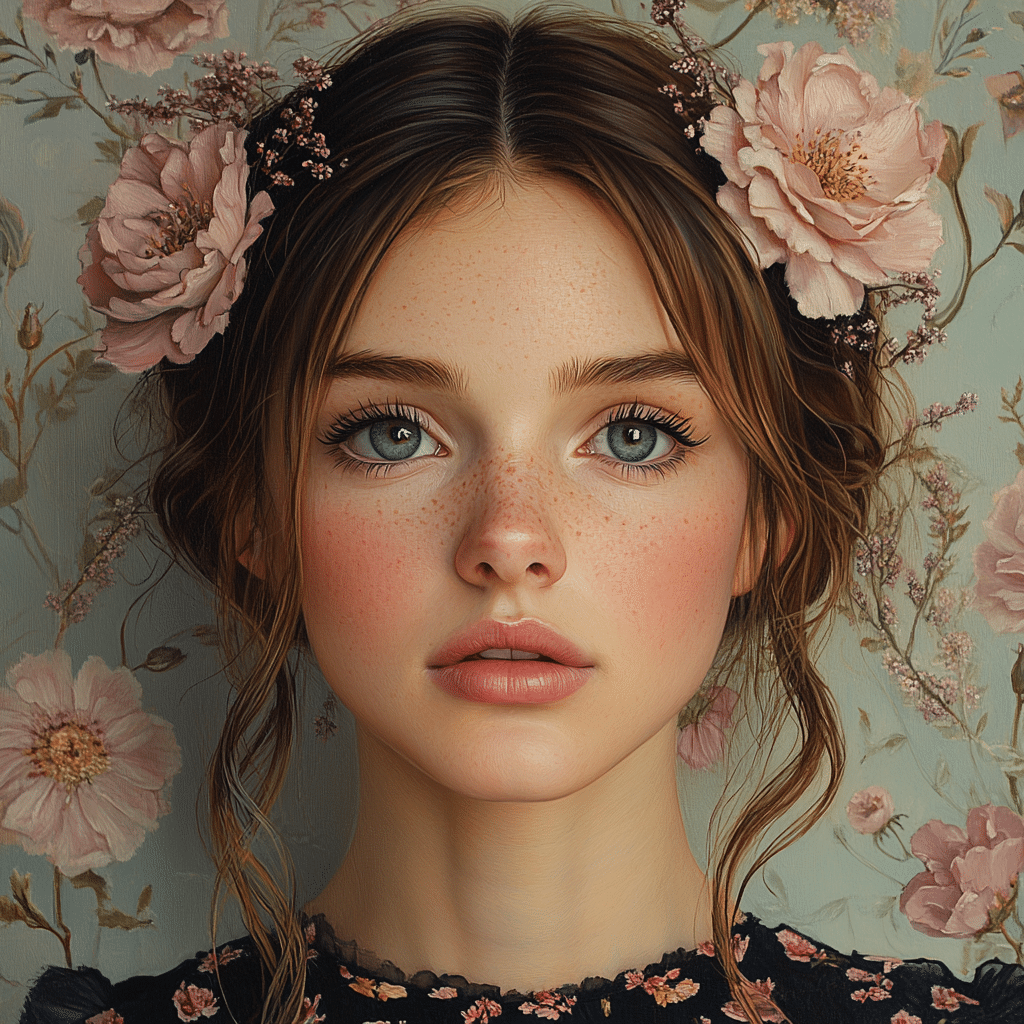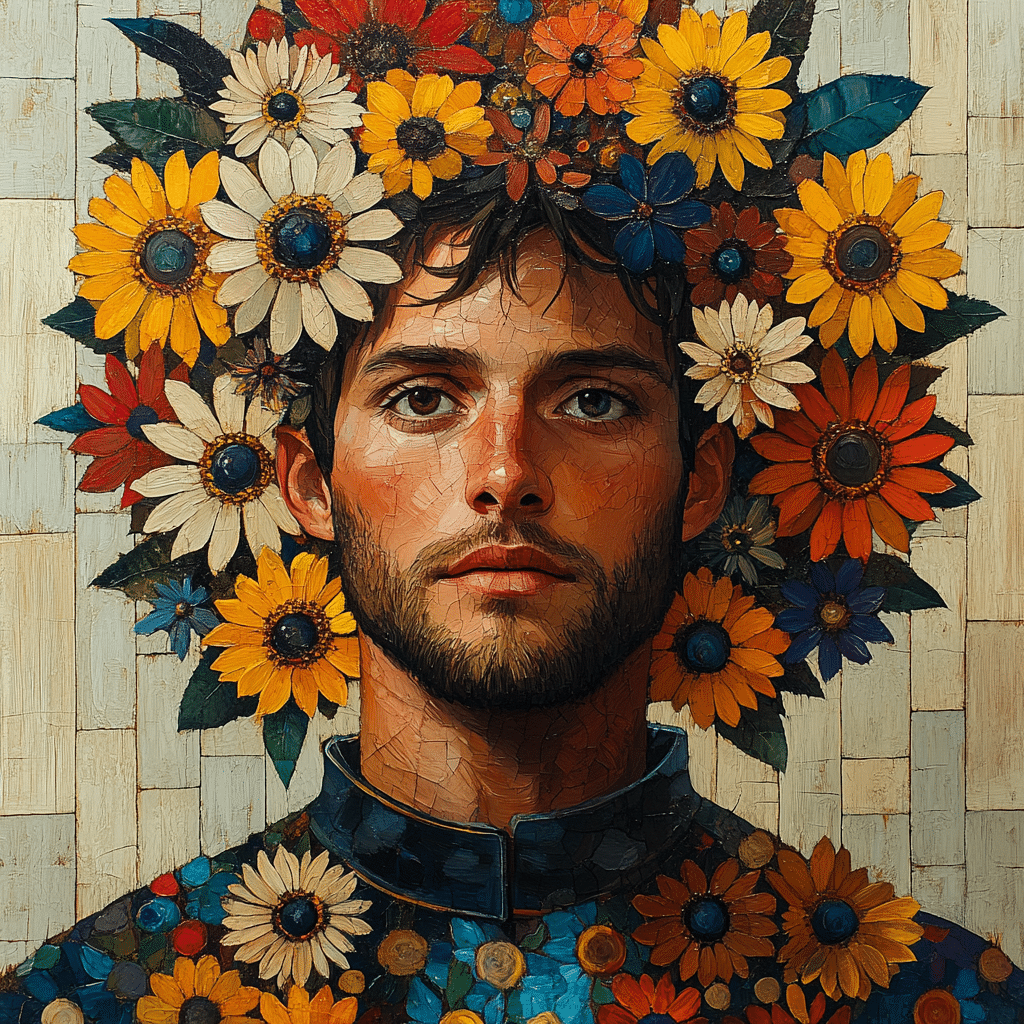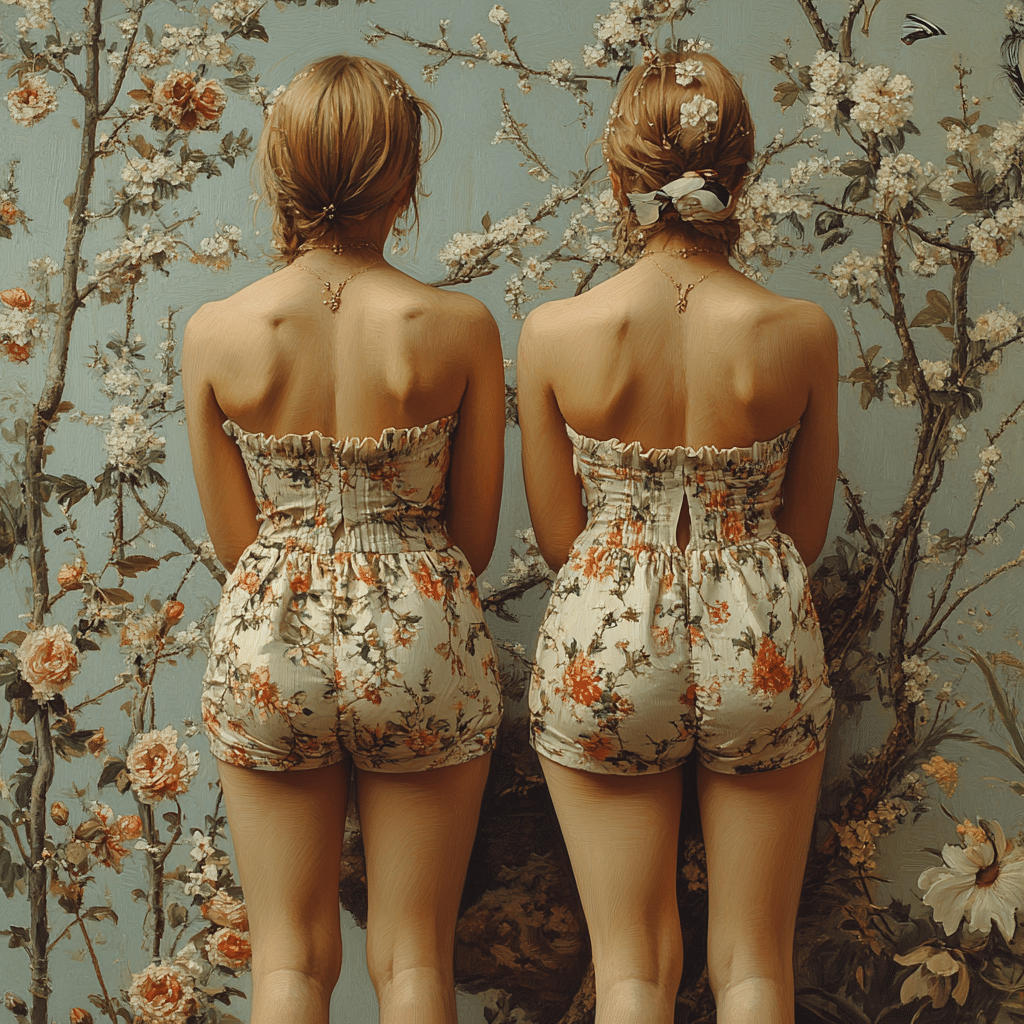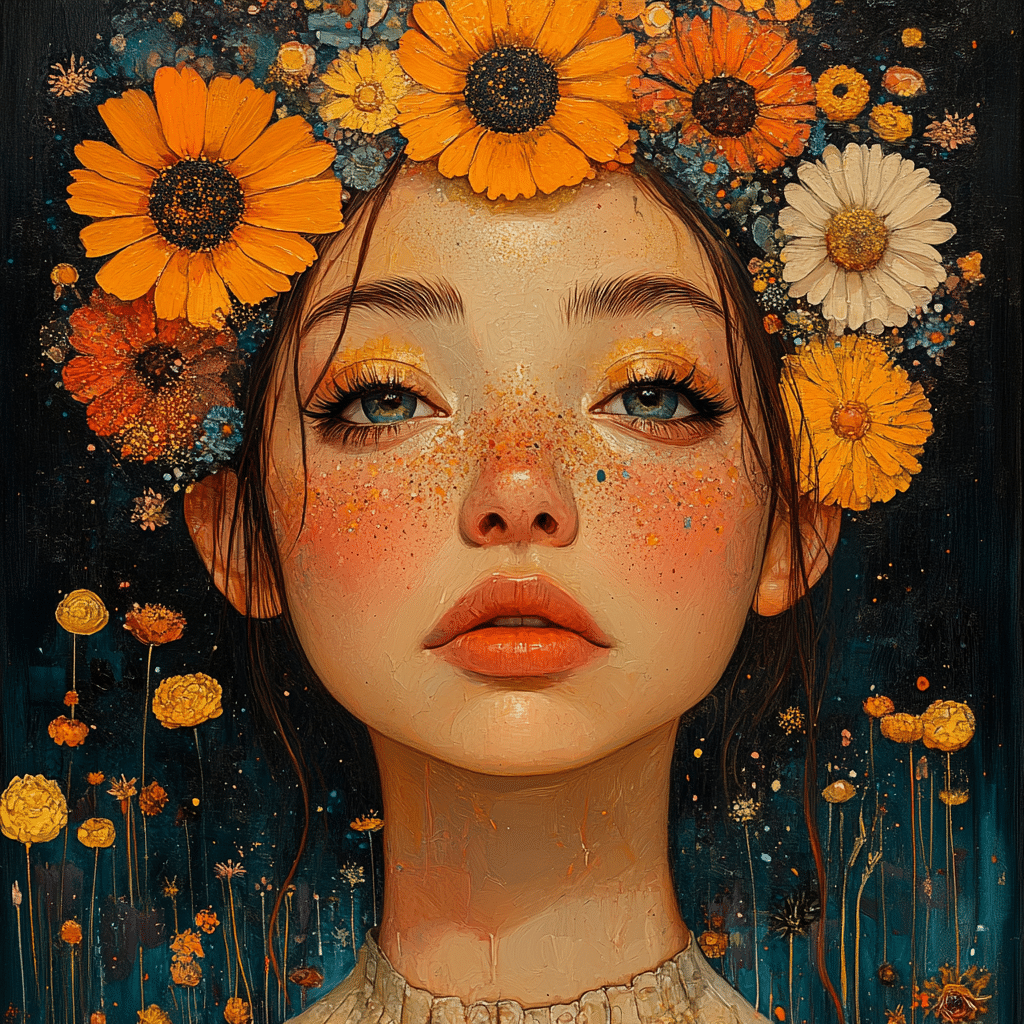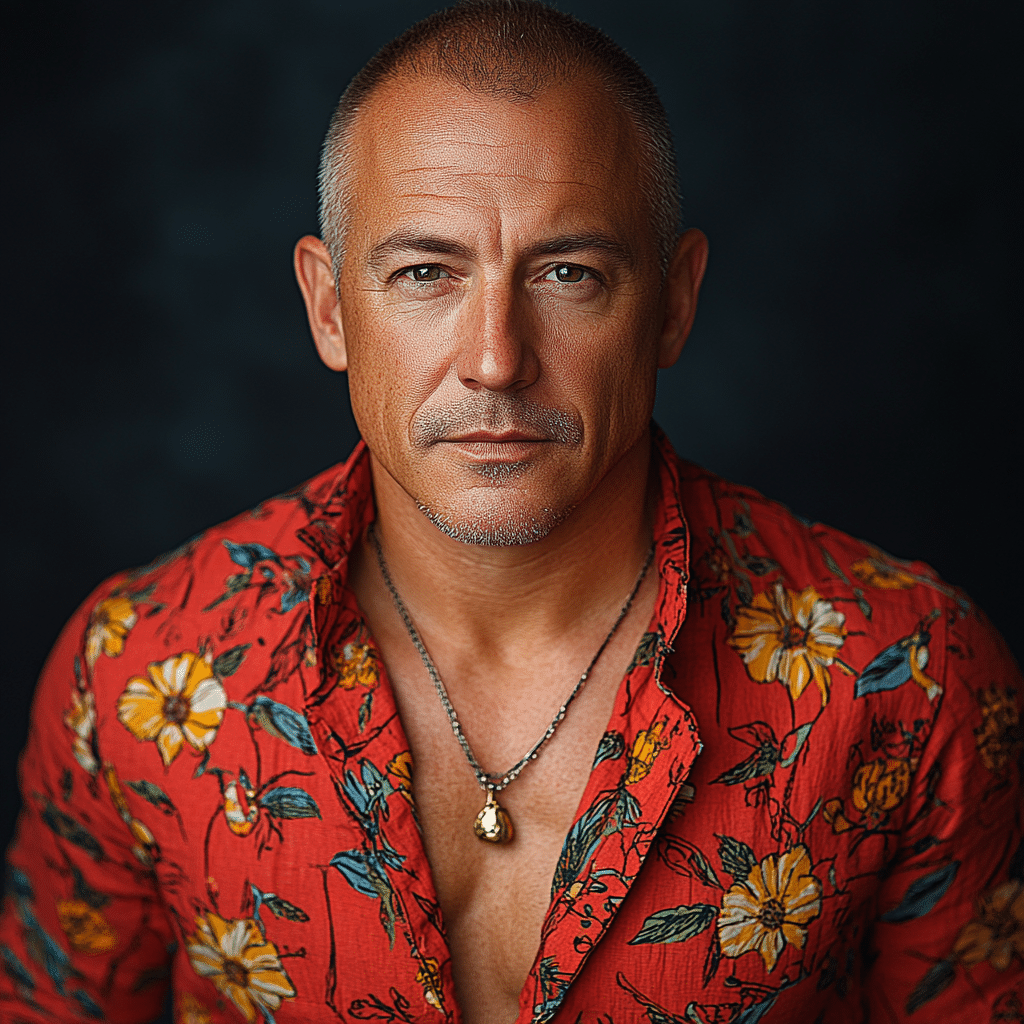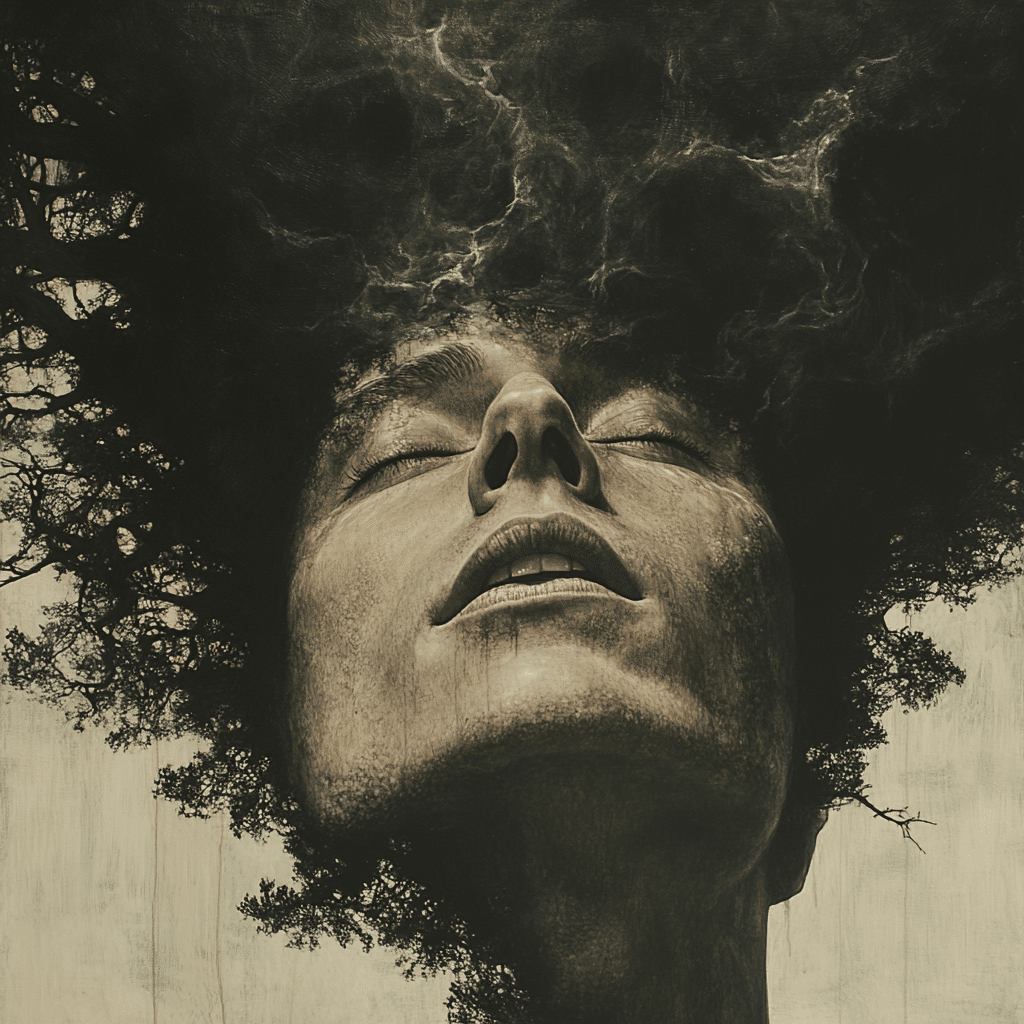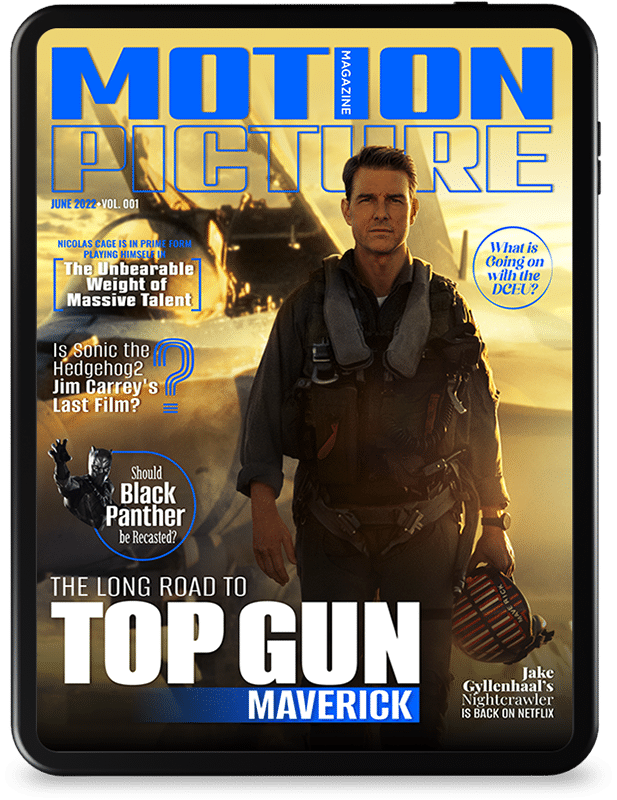Gamers today are waking up to the reality that their online security is just as important as their high scores. Epic Games has heard this call, rolling out its Two-Factor Authentication (2FA) system to help safeguard player accounts with some straightforward steps. So, if you haven’t jumped on the 2FA bandwagon yet, let’s dive into the benefits and discover how Epic Games 2FA can be your trusty sidekick in the sometimes treacherous world of online gaming.
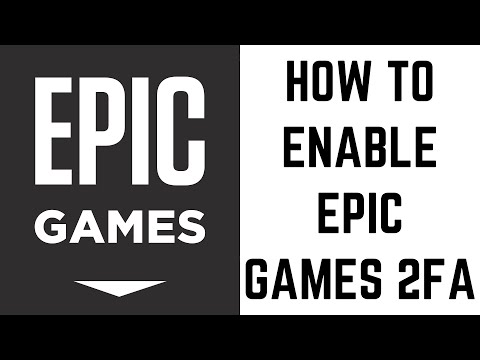
Top 7 Benefits of Implementing Epic Games 2FA
Let’s break down those benefits that come with enabling Epic Games 2FA. You might be wondering, “Is it worth the hassle?” Spoiler alert: it totally is!
With account hijacking becoming more common than that pesky “connection lost” message, enabling Epic Games 2FA provides an armor-like layer of protection against unauthorized access. Think of it as an impenetrable fortress keeping your personal information and assets safe.
Online scammers are like cockroaches; they keep coming back no matter how many times you try to get rid of ’em. Epic Games 2FA makes it a lot tougher for these tricksters to access your account, even if they’ve managed to snag your password. The more hoops they have to jump through, the better!
You’ve poured hours into that epic campaign and shelled out cash for those sweet cosmetics—who wants that investment going up in smoke? By enabling Epic Games 2FA, you protect everything you’ve worked hard for, giving you the peace of mind to play harder and win bigger.
Let’s be real—tech can sometimes feel like a foreign language. Thankfully, Epic Games 2FA isn’t rocket science. Navigate to your account, hit up the “Password & Security” tab, and follow the simple prompts. Even if you still think “The Visit” is a documentary about a family reunion, you can handle this!
Epic Games 2FA plays nice with popular authentication apps like Google Authenticator and Authy. These apps generate new codes every 30 seconds, making it as hard for hackers to steal your account as it would be for them to solve a Rubik’s Cube blindfolded!
Who doesn’t love free stuff? Epic Games often throws in exclusive in-game goodies like skins or items for players enabling 2FA. So, you’re not just bolstering security; you’re giving yourself the chance to strut around in style!
Flexibility is the name of the game. Epic Games lets you pick how you want to authenticate—be it via SMS, an authentication app, or email. Personalizing your security method? Now that’s user experience done right!
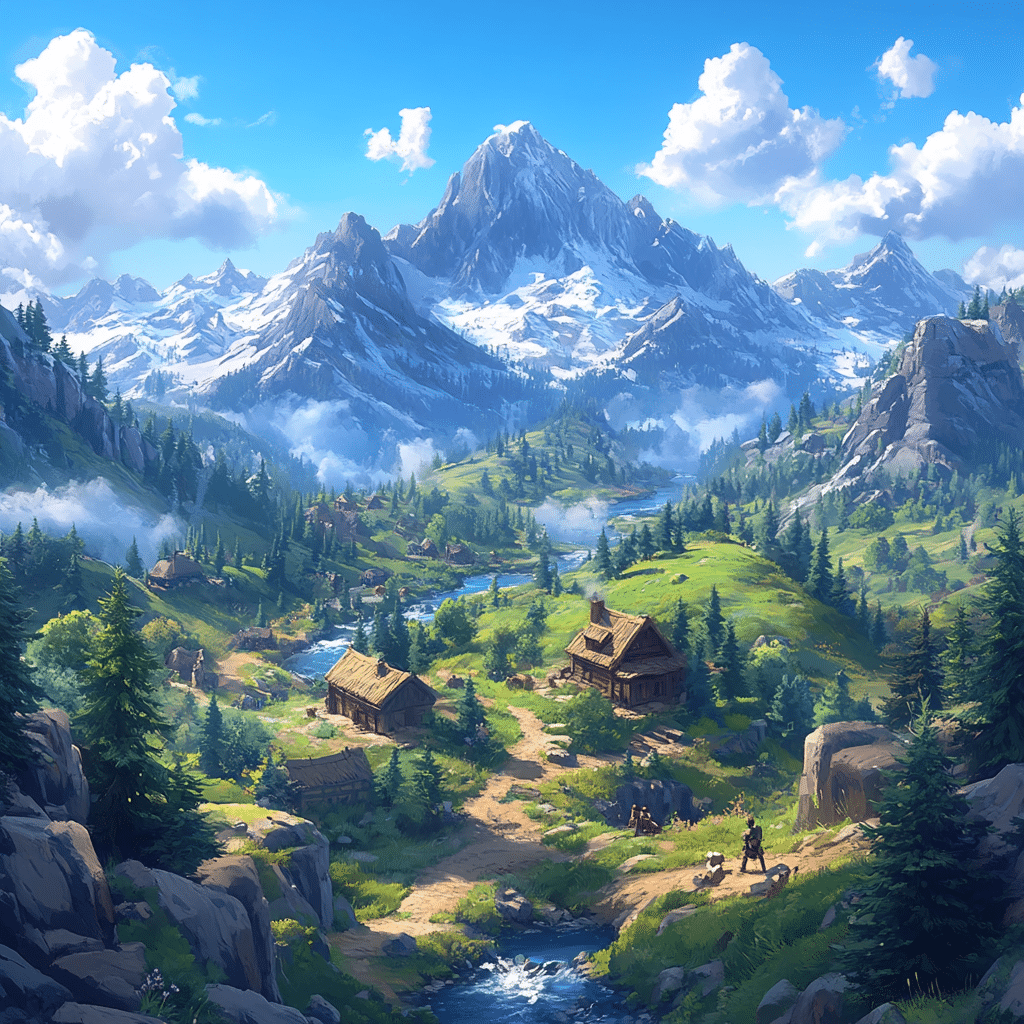
How Epic Games 2FA Stacks Up Against Other Security Measures
While Epic Games 2FA is waving the security flag high, it’s not the only player on the field. Let’s see how it compares with other options as we put it head-to-head with some well-known brands:

Epic Games 2FA vs. Other Platforms
Imagine if the Spaceballs 2 app cameoed in the gaming world, serving as a parody but also stressing the importance of 2FA. Who knew security could be funny? By dressing up digital safety in a humorous get-up, players might be more inclined to engage.
Now if Squid Game got a sequel and turned into a gaming experience, you can bet players would want 2FA on speed dial. In the intense gaming environment it creates, safeguarding player identities would be key—just ask the contestants who survived the first game!
Local gal pals taking their hilarity into an online gaming session? You can bet Girls Trip 2 would want to highlight the importance of protecting connections, just like Epic Games 2FA does, making sure everyone’s having a blast without the worry of account hijinks.
If Sausage Party 2 had animated characters make collecting 2FA codes a hilarious adventure, it would reflect how security can be fun. As players laugh their way through quirky scenarios, they’d also be unlocking the importance of staying safe online.
Imagining a world where Ace Ventura 2 takes on the digital arena would have pet detectives solving 2FA puzzles, reinforcing the need for players to keep their virtual treasures safe while having a blast!
In Interstellar 2, if players were battling for the galaxy, keeping their accounts under wraps with 2FA would be essential. It’s all fun and games until you lose your space station to a hacker!
Think of it: Secret Society 3 could use Epic Games 2FA to create thrilling features that only the most cautious players could access. Trust is key here, and locking down accounts could strengthen the community bonds!
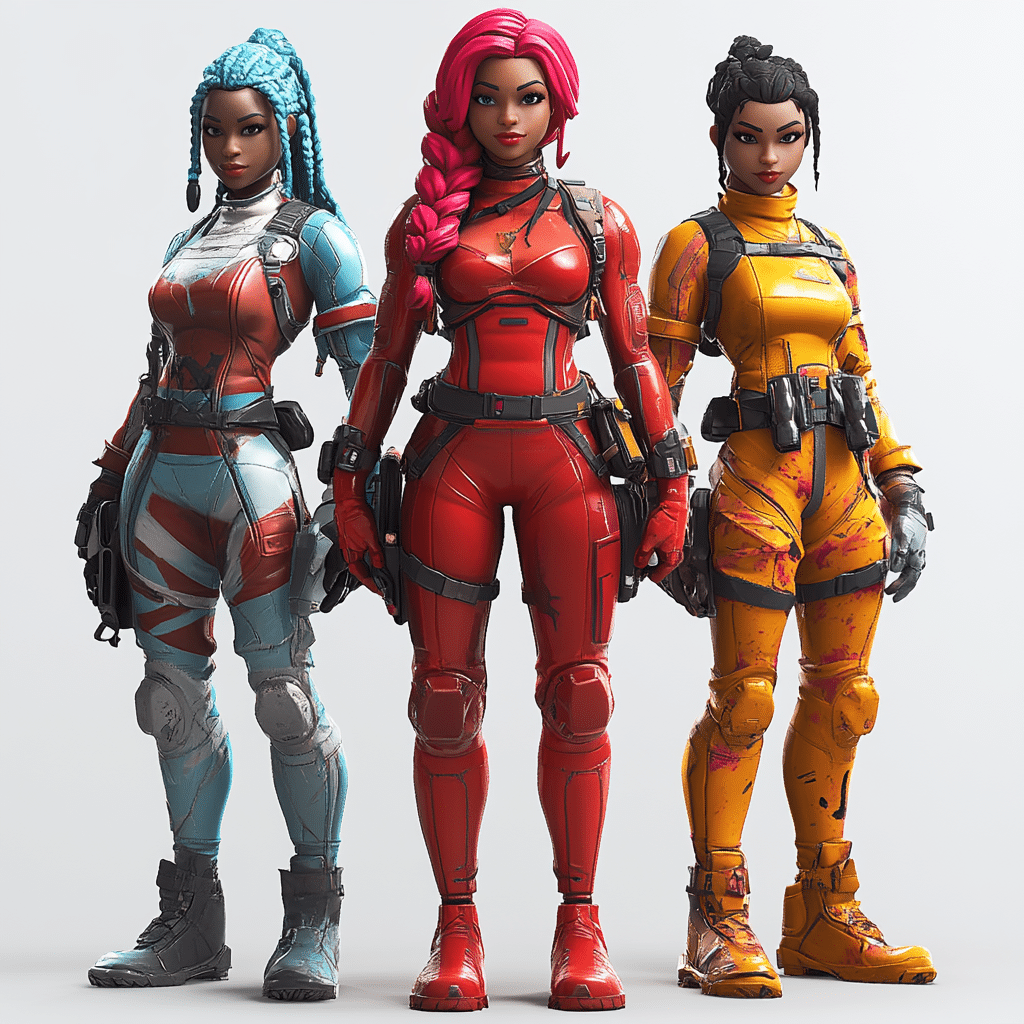
The Future of Security in Gaming
Let’s face it; the gaming industry is changing like the plot twists of a good movie. As threats rise in sophistication, Epic Games 2FA will be at the forefront, fighting to keep gamer identities safe. Game developers are recognizing that a safe playing environment breeds loyalty and continued investment from players. Expect future security updates to offer more tailored measures based on user behavior!
By integrating proactive security like 2FA, Epic Games is leading the way in ensuring that gaming remains safe and enjoyable. Players can jump into their favorite games with the assurance that their accounts are fortified against unwelcome intrusions. So go ahead, level up your security and let the gaming adventures continue!
If you’re considering bolstering your own gaming setup, be sure to check out How To build Your own pc because a solid foundation might just lead to a smoother gaming experience, right alongside your trusty Epic Games 2FA!
Now that you know what Epic Games 2FA can do, it’s time to take that step and secure your gaming journey. Whether you’re on a quest in the bustling world of Dexter: Original Sin or just enjoying some laughs with friends, it’s a no-brainer to add this level of security. Who wouldn’t want their digital assets as safe as Hiccup while training dragons? Hiccup How To train Your dragon gameplay might not need security, but your account sure does! 💪🎮

Epic Games 2FA: The Little Shield That Could
The Basics of Epic Games 2FA
Epic Games 2FA, or two-factor authentication, is like having an extra lock on your door. It helps keep your gaming account secure, ensuring that only you can access your precious Fortnite loot or Rocket League decals. To enable this feature, fans simply need to go to their Epic account settings and follow a few simple prompts. One fun fact? The introduction of 2FA came during a time when hacking attempts were skyrocketing, similar to the intensity of some movie rape scenes that tackle tough subjects head-on—both serve as a reminder to be vigilant!
Why It Matters
Activating Epic Games 2FA isn’t just a good idea; it’s crucial for anyone who cherishes their gaming experience. Securing accounts can feel a bit like the suspense in The Visit Movie, where unexpected twists keep you on your toes. Just imagine logging in and realizing your account was compromised—that’s the stuff of nightmares. With Epic Games 2FA, your hard-earned progress, like that found in The Way Home Season 3, is protected, and you can continue your adventures without a hitch.
A Little Extra Fun
Did you know that setting up 2FA can also bring about some fun bonuses? Epic often rewards users with exclusive in-game items once they activate this security feature, much like how plot twists keep the audience engaged in a gripping thriller like Dexter Original Sin. It’s like a game within a game! Also, for those who appreciate humor, enabling 2FA might feel a tad like an I Parry Everything moment—funny, light-hearted, yet effective. And speaking of cleverness, let’s not forget the real-life impact of security measures as underscored by cybersecurity experts like Shanda Vander Ark, who frequently discusses the significance of digital safety.
So, there you have it! Epic Games 2FA might appear as just another security measure, but it’s loaded with importance and advantages that enhance your gaming sessions. By embracing it, you put yourself one step ahead—after all, who wouldn’t want to safeguard their digital treasure trove?
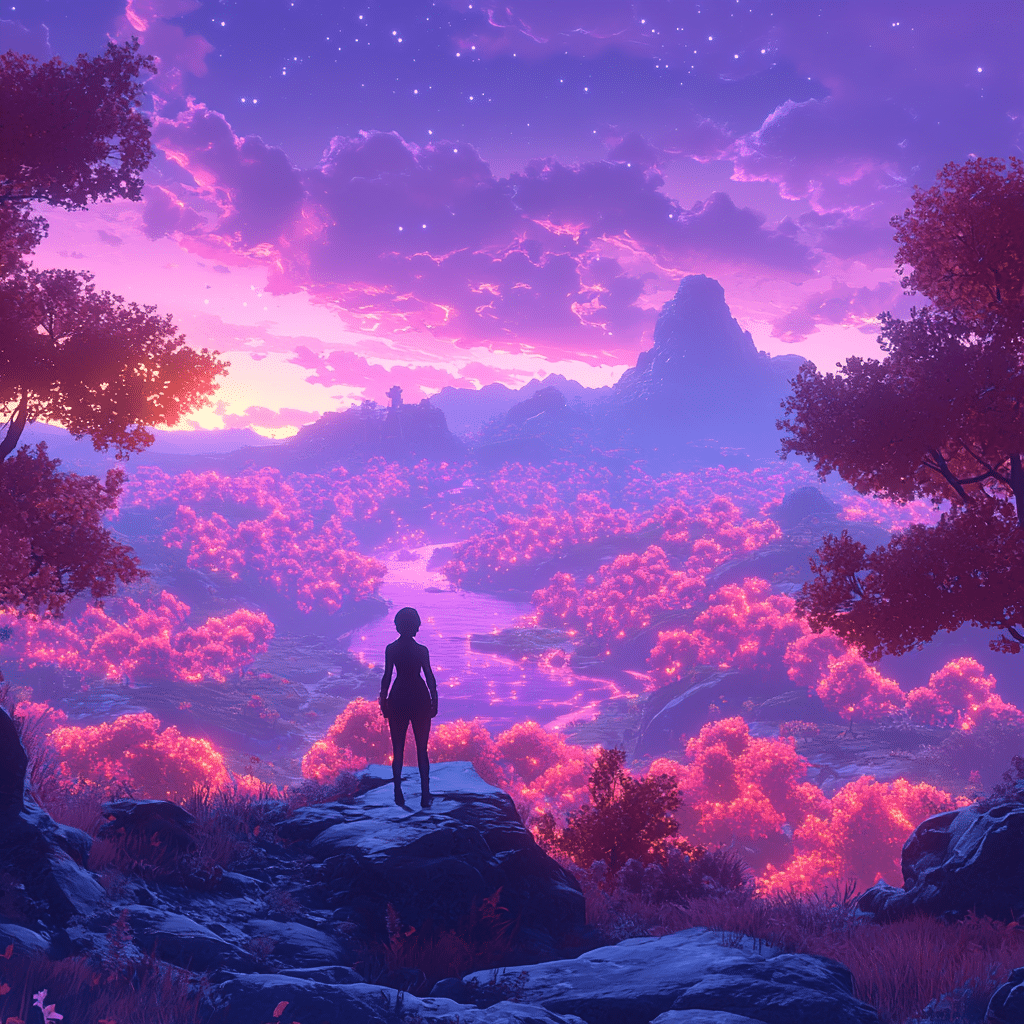
How do you enable 2FA on Fortnite?
To enable 2FA on Fortnite, click your account name in the top right corner and go to Account. Then, head to the Password & Security tab and scroll down to the Two-Factor Authentication section. You can choose to enable either the Authenticator App or Email Authentication according to your preference.
How do I get my 2FA verification code?
To get your 2FA verification code, if you’ve set it up with an Authenticator App, just open the app to see your code. If you’ve gone with email, check your inbox for a message from Epic Games. You can also select “Didn’t Get a Code?” on the sign-in screen and have it sent to your trusted phone number.
How do I activate the Epic Games code?
Activating an Epic Games code is straightforward; you just need to log into your Epic Games account, navigate to the Redeem Code section, and enter your code. Once you do that, the code will be applied to your account.
Why am I not getting my 2 step verification code in Epic Games?
If you’re not getting your two-step verification code from Epic Games, first check your spam folder as it might’ve been filtered there. If it’s still missing, adding Epic Games to your email’s whitelist or checking with your email provider might help resolve the issue.
How to gift in Fortnite 2FA?
To gift in Fortnite, you need to have two-factor authentication enabled on your account. After enabling it, go to the item shop, select the item you want to gift, and choose the “Buy As Gift” option. You’ll then be able to send it to a friend.
How do I change my Fortnite name?
To change your Fortnite name, log in to your Epic Games account, go to your account settings, and find the option to change your display name. Keep in mind that you can only change it once every couple of weeks.
How to login to Epic Games without 2FA?
If you want to log in to Epic Games without 2FA, you’ll need to disable 2FA first, but that might not be the best move for security. If you’re unable to sign in due to not having the 2FA code, you may need to reset your security settings.
What happens if I forgot my 2FA code?
If you’ve forgotten your 2FA code, you can use the backup codes you received when you enabled 2FA. They let you regain access even if you can’t use the usual method for verification.
How do I find my 2FA backup code?
To find your 2FA backup code, you’ll typically find them in the same area where you set up two-factor authentication in your account settings. They should’ve been shown to you when you first enabled 2FA.
Why can’t I link my Fortnite account?
If you’re unable to link your Fortnite account, make sure you’re using the correct linking methods as per the platform you’re on. Sometimes, issues can stem from having multiple accounts or an expired session, so double-check that info.
How to activate Fortnite code?
Activating your Fortnite code involves logging into your Epic Games account and going to the Redeem Code section, where you can enter your code. After submitting it, the content will be added to your account.
Why does Fortnite say login failed?
If Fortnite says login failed, check that your credentials are correct. Also, make sure you’re not having connectivity issues or entering the 2FA code incorrectly.
How do I get my epic 2FA code?
To get your epic 2FA code, use your Authenticator App or check your email for the verification code from Epic Games. If you can’t find it, try sending the code to your trusted phone number.
Why am I not receiving my 2FA code?
If you’re not receiving your 2FA code, ensure that your email or phone number is entered correctly in your account settings. Also, checking your spam folder or making sure Epic Games isn’t blocked on your email can help.
Why won’t Epic send me a code?
If Epic isn’t sending you a code, it might be due to connectivity issues, or your email provider might be filtering out those messages. Checking your junk mail or confirming your contact info is correct can fix the problem.
How do you enable 2FA on Xbox?
Enabling 2FA on Xbox is similar to other platforms. You should log into your Epic Games account through a browser, find the Password & Security tab, and set up your two-factor authentication from there.
Why can’t I gift on Fortnite?
If you can’t gift on Fortnite, it’s usually because 2FA isn’t enabled on your account. Make sure you’ve turned it on, then you should be set to gift items.
How long does 2FA take to enable Fortnite?
Enabling 2FA on mobile follows the same steps as on the desktop. Just log into your Epic Games account on your mobile device, go to the Password & Security tab, and turn on your preferred 2FA method.